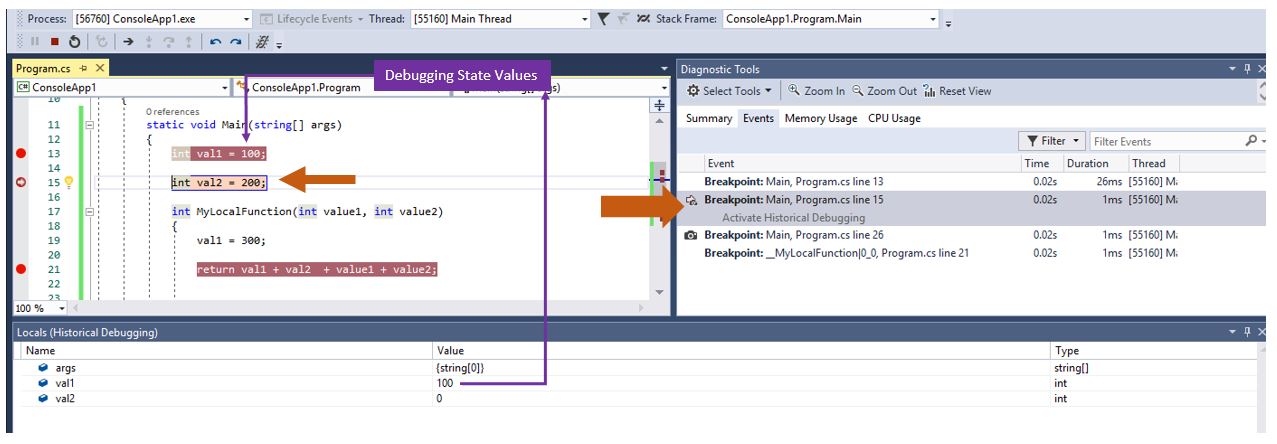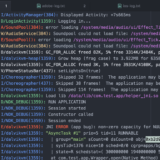Step-back while debugging with IntelliTrace in Visual Studio 2017
The recent updates of Visual Studio 2017 (version 15.5 Preview) comprise with several sets of new features and improvements. Once of such great enhancement is “step-back” while debugging. Now, you can perform a step-backward and forward while debugging your code with IntelliTrace Debugging. Visual Studio takes snapshots of each breakpoint while debugging and allows us to take a step back with the previous state of data.
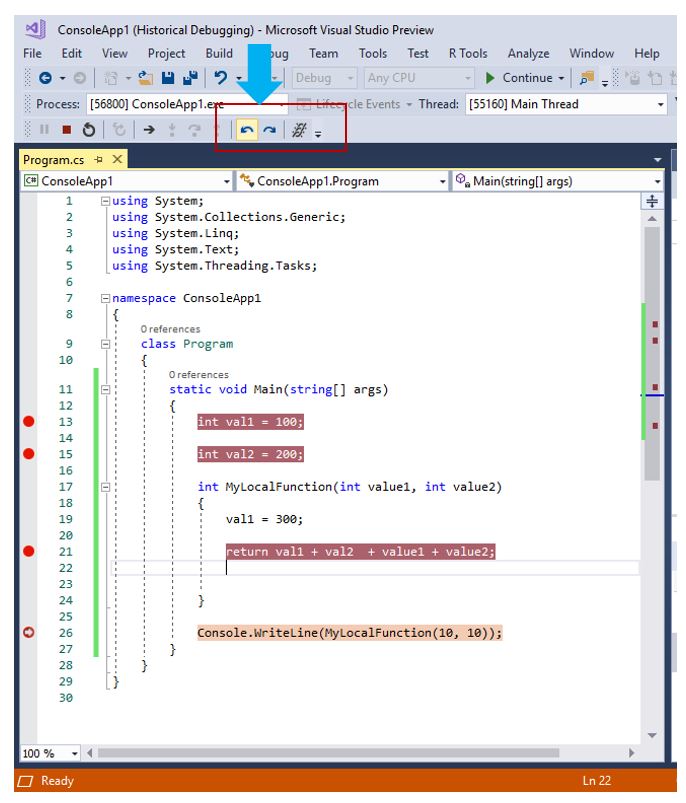
You can check out the Snapshot events captured during debugging inside Diagnostic tools and navigate to the specific breakpoint by selecting the event as well.
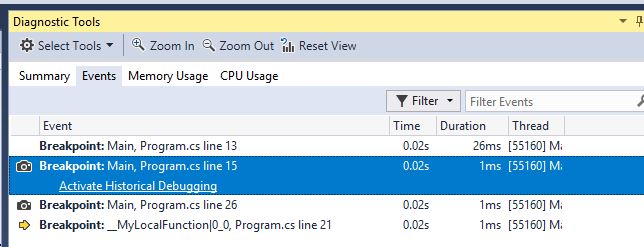
When You are stepping back or forward, the snapshot holds the debugging state data for each state. You can inspect the different state’s data using Watch or Autos Window.