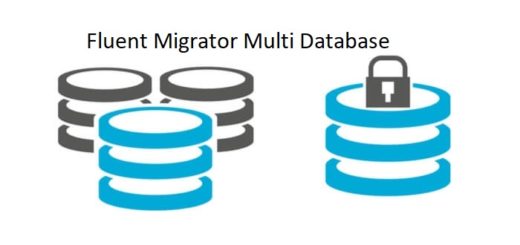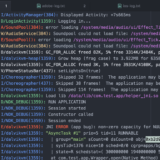How to Efficiently Read AWS Secrets in .NET Core
you know that securing sensitive data in applications is critical. AWS Secrets Manager helps you protect access to your applications, services, and IT resources without the upfront investment and on-going maintenance costs of operating your own infrastructure. In this blog post, we’ll discuss what AWS Secrets are, why you should use them, and provide a .NET Core example on how to read and refresh them periodically while your application is running.
What is an AWS Secret?
An AWS Secret is a resource that helps you manage and protect sensitive data such as credentials, API keys, and connection strings. It enables you to rotate, manage, and retrieve secrets securely, ensuring that only authorized users and applications have access to this sensitive information. AWS Secrets Manager is the service that stores and manages these secrets.
Why Use AWS Secrets Manager?
There are several reasons to use AWS Secrets Manager:
- Security: Secrets Manager helps you protect sensitive information by encrypting it and ensuring only authorized users can access it.
- Auditability: You can track access to your secrets, and AWS provides built-in integration with AWS CloudTrail for auditing and monitoring.
- Rotation: You can automate the rotation of secrets without disrupting your applications.
- Centralized Management: Secrets Manager provides a centralized location for managing and controlling access to secrets.
.NET Core Example: Reading and Refreshing AWS Secrets
In this example, we’ll demonstrate how to read secrets from AWS Secrets Manager using .NET Core and refresh them periodically while your application is running. First, make sure you have the AWS SDK for .NET installed. You can do this using the NuGet Package Manager:
Install-Package AWSSDK.SecretsManager
Next, create a class that will handle reading and refreshing the secrets:
using Amazon.SecretsManager;
using Amazon.SecretsManager.Model;
using Newtonsoft.Json;
using System;
using System.Threading;
using System.Threading.Tasks;
public class SecretsManagerHelper
{
private readonly string _secretName;
private readonly TimeSpan _refreshInterval;
private readonly AmazonSecretsManagerClient _client;
private CancellationTokenSource _cancellationTokenSource;
public SecretsManagerHelper(string secretName, TimeSpan refreshInterval)
{
_secretName = secretName;
_refreshInterval = refreshInterval;
_client = new AmazonSecretsManagerClient();
_cancellationTokenSource = new CancellationTokenSource();
}
public async Task<string> GetSecretAsync()
{
var request = new GetSecretValueRequest
{
SecretId = _secretName
};
var response = await _client.GetSecretValueAsync(request);
return response.SecretString;
}
public async Task<Dictionary<string, string>> GetSecretsAsync()
{
var secretJson = await GetSecretAsync();
return JsonConvert.DeserializeObject<Dictionary<string, string>>(secretJson);
}
public async Task StartPeriodicRefreshAsync()
{
while (!_cancellationTokenSource.Token.IsCancellationRequested)
{
try
{
await Task.Delay(_refreshInterval, _cancellationTokenSource.Token);
var secrets = await GetSecretsAsync();
// Update your application with the new secrets
}
catch (TaskCanceledException)
{
// Ignore cancellation
}
catch (Exception ex)
{
// Log exception and continue
}
}
}
public void StopPeriodicRefresh()
{
_cancellationTokenSource.Cancel();
}
}
To use this class, initialize it with the secret name and desired refresh interval, then call StartPeriodicRefreshAsync():
var secretsManagerHelper = new SecretsManagerHelper("your-secret-name", TimeSpan.FromMinutes(30</code>));
await secretsManagerHelper.StartPeriodicRefreshAsync();
Conclusion
AWS Secrets Manager is an essential tool for securely managing sensitive information in your applications. By using AWS Secrets Manager in your .NET Core projects, you can ensure that your applications have access to the latest secrets while minimizing the risk of unauthorized access. The provided example demonstrates how to efficiently read secrets from AWS Secrets Manager and refresh them periodically while your application is running. By implementing this solution, you can enhance the security of your applications and simplify the process of managing secrets.